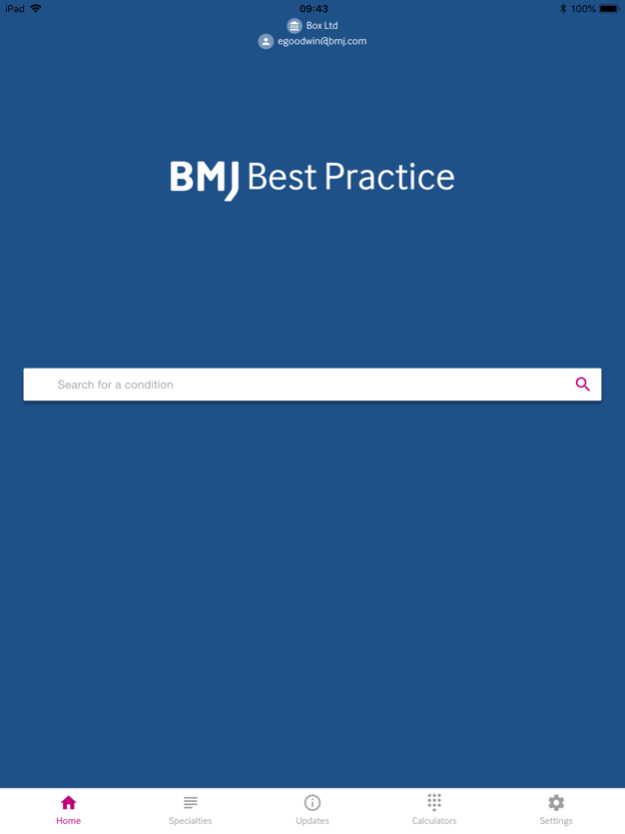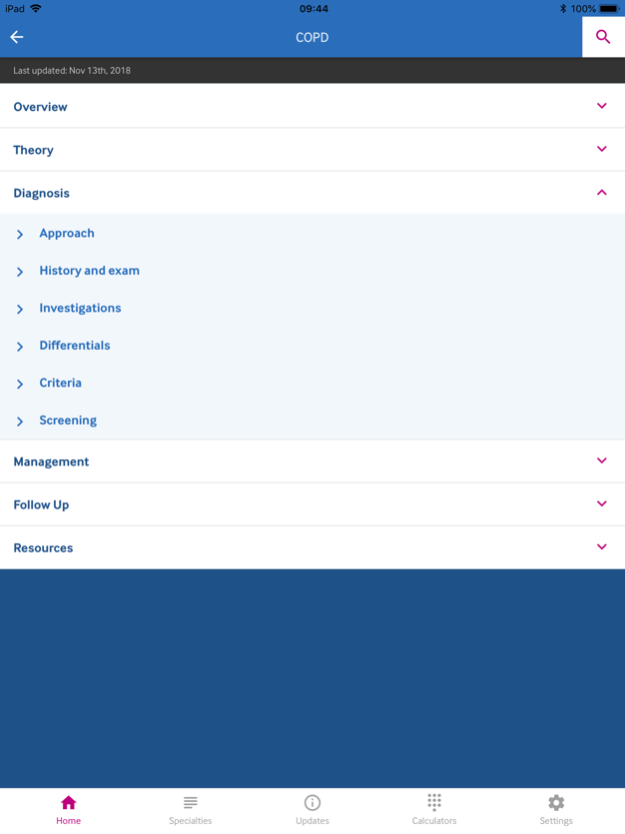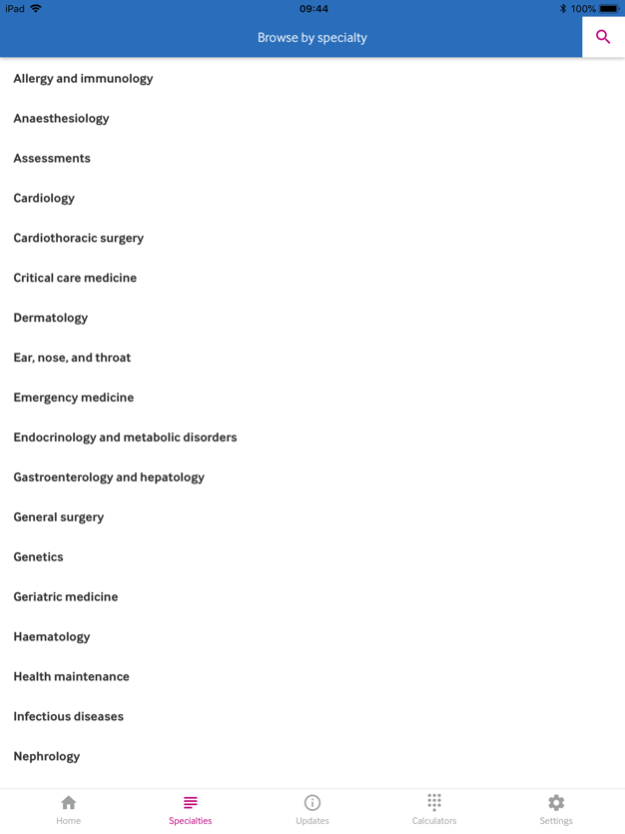BMJ Best Practice 3.26.0
Continue to app
Free Version
Publisher Description
Instant access to the latest evidence-based guidance for healthcare professionals.
Updated daily, BMJ Best Practice provides healthcare professionals with the latest evidence-based clinical decision support information. It's available offline, which means clinical decision support can be accessed anytime, anywhere.
This app can be downloaded by those who have access to the BMJ Best Practice website, and have already set-up a username and password.
Don’t have a subscription? Download the app and access a free 7 day trial.
The app provides:
- Fast access to the latest guidance on diagnosis, prognosis, treatment and prevention
- 500+ patient leaflets
- 250+ medical calculators
- Guidance videos on common clinical procedures
- Automatic CME/CPD activity tracking
Your feedback helps to inform future developments.
At BMJ, we have a user-centered product development process, which means that we enhance the product based on what our customers, and our users tell us they need and want. As a result, we have introduced features such as ‘night mode’ and patient leaflets to the app.
If you have a question or want to provide feedback, please contact us at support@bmj.com. Thank you!
Dec 14, 2023
Version 3.26.0
We have introduced some new designs and fixed some bugs
About BMJ Best Practice
BMJ Best Practice is a free app for iOS published in the Health & Nutrition list of apps, part of Home & Hobby.
The company that develops BMJ Best Practice is BMJ Group. The latest version released by its developer is 3.26.0.
To install BMJ Best Practice on your iOS device, just click the green Continue To App button above to start the installation process. The app is listed on our website since 2023-12-14 and was downloaded 1 times. We have already checked if the download link is safe, however for your own protection we recommend that you scan the downloaded app with your antivirus. Your antivirus may detect the BMJ Best Practice as malware if the download link is broken.
How to install BMJ Best Practice on your iOS device:
- Click on the Continue To App button on our website. This will redirect you to the App Store.
- Once the BMJ Best Practice is shown in the iTunes listing of your iOS device, you can start its download and installation. Tap on the GET button to the right of the app to start downloading it.
- If you are not logged-in the iOS appstore app, you'll be prompted for your your Apple ID and/or password.
- After BMJ Best Practice is downloaded, you'll see an INSTALL button to the right. Tap on it to start the actual installation of the iOS app.
- Once installation is finished you can tap on the OPEN button to start it. Its icon will also be added to your device home screen.